Posted on
June 18, 2018
Updated on
May 1, 2019
Read time
 4 mins read
4 mins read
Life has become easier ever since Angular was introduced, isn’t it? It provides ease of coding, makes it possible to incorporate some abstract functions, reduces the lines of code and saves the scarcest resource – time.
The Angular team also frequently updates it with better features and functionalities just like the recent major update – Angular 6.
Wait, did you say update?
Umm, yes…
Ugg…not again!
Though the latest updates come with some amazing features, migrating your app to a newer version can be a daunting task. As a top AngularJS development company, many clients have approached us to migrate their app from AngularJS (Angular 1.0) to newer versions as it was a pain in the neck for them.
Let’s face it. Migrating to a newer version was never easy. However, the Angular team with its new release – version 6.0 is making the update and migration easier. How? Let’s find out.
Easy Backward Compatibility to the New Angular Versions
The Angular team is looking to create an easy update and migration process for all its users. As a part of it, they have focused more on providing end-to-end developer experience and less on the framework in its latest Angular 6.0.
Stephen Fluin during Google I/O 2018 addressed, “Someday we want this version number to disappear so that we just talk about the new features, and then everyone automatically gets them. And one of the ways we see that vision coming true is by making the update process easier,”
Angular 6.0 will provide users with innovative features without disrupting the current framework. They call it ‘Stability + Innovation’.
Sounds like a utopian JavaScript world for every web app developer and owner, right?
But How Will They do it?
Updating has become a lot easier in Angular 6.0 and it is all because of a new CLI command called ng to update <package>. You just need to run the command ng update and give the package name. Then it will review the package.json and automatically recommend the updates to the application. The Angular team has already used it in Angular Material and RxJS. To understand how it works, let’s have a look at this example.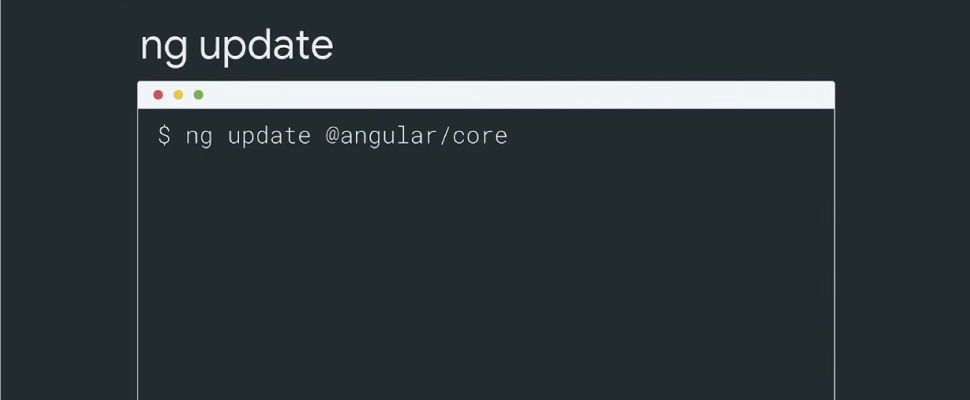
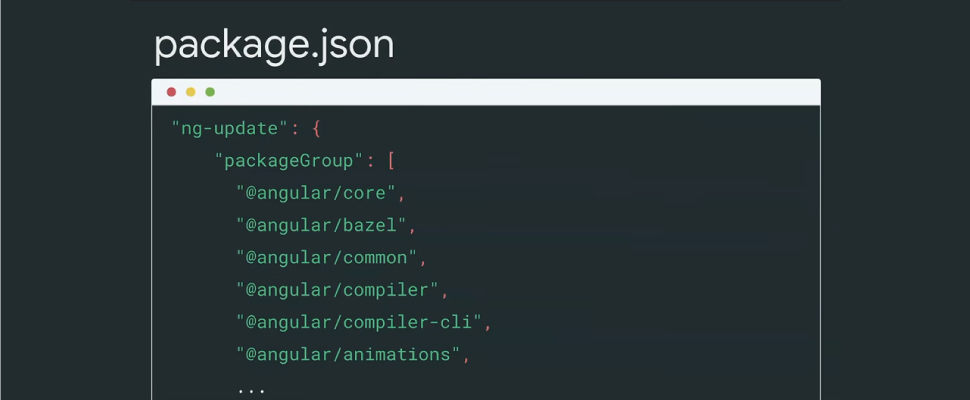
(Source – Google Chrome Developers)
Here we run the command ng update @angular/core where @angular/core is one of the Angular packages of the project. And the package JSON of @angular/core consists of a package group. So, when you update one of the packages in Angular, you are going to get all the associated packages at one place updated together. The team has also worked on providing updates to peer dependencies. So the ng update@core will provide you with all the latest framework packages and dependencies required, making the update and migration process easier.
Long Term Support for all Major Releases
Another breakthrough announcement made by the Angular team is that they will provide long-term support to all its major releases. Previously they announced LTS just for Angular v4 and v6. However, to make the updating process from one major release to next one easier, they have extended the long-term support to all the major release from v4 and above. All of the Angular releases are supported actively for 6 months and once the next major version is released, it enters the long-term support for another 12 months. The LST state of one major version initiates the day a new version is released (major released) and ends a year later with the release of another major version.
Even AngularJS, the first version of the framework will now be under LTS. Due to the fact that it is extremely stable and is still being used in many projects, the Angular team has been working to release version 1.7.0 which will enter a 3 years long-term support on July 1, 2018.
AngularJS schedule
- January 1 to June 30, 2018 – AngularJS 1.7 Active Development
- July 1, 2018 to June 30, 2021 – AngularJS 1.7 LTS Period
What Does it Mean for Web App Owners?
Angular has been the top choice of web app developers and owners when it comes to reliability and consistency. In fact, it has been used in numerous huge projects. It is also considered best for enterprise applications to manage millions of users and dollars. The ng update and LTS support will make it even better. It will allow you to stay with the technology for a long time, get updated features and easy migration without any hassle.
Looking to develop a web app or migrate to an updated version? We’ll be happy to help you! We are Techuz, a top JavaScript development company. We have been catering JavaScript solutions for more than a half-decade now. Feel free to get in touch for any inquiries.